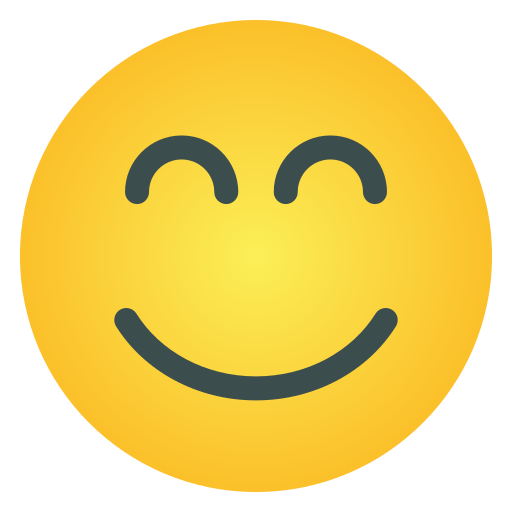-
Ροή Δημοσιεύσεων
- ΑΝΑΚΆΛΥΨΕ
-
Blogs
-
Events
How to Save Google Workspace Emails to Office 365 Account

In today's digital world, businesses rely heavily on cloud-based email services for communication and collaboration. Google Workspace (formerly G Suite) and Microsoft Office 365 are two of the most popular cloud-based email solutions used by organizations worldwide. However, there are instances where businesses need to know how to save Google Workspace emails to Office 365, whether for migration, data security, or compliance purposes. This blog will guide you through the process, including a manual method and a reliable alternative solution.
Google Workspace is a collection of cloud computing, productivity, and collaboration tools developed by Google. It includes Gmail, Drive, Docs, Sheets, Meet, and other applications that help organizations streamline communication and workflows. Gmail is a key component of Google Workspace, providing businesses with a professional email platform.
Microsoft Office 365 (now known as Microsoft 365) is a suite of cloud-based productivity applications that includes Outlook, Word, Excel, Teams, and OneDrive. Microsoft 365 provides businesses with enterprise-grade security, collaboration tools, and seamless integration with Windows-based applications.
Reasons to Save Google Workspace Emails to Office 365
There are several reasons why businesses and individuals may need to save their Google Workspace emails to Office 365 -
- Business Transition - Organizations shifting from Google Workspace to Office 365 need to migrate their emails.
- Data Security - Office 365 provides advanced security features, making it a preferred choice for businesses concerned about email security.
- Compliance Requirements - Certain industries have strict data retention policies that require emails to be stored in a specific format.
- Centralized Data Management - Businesses using Office 365 for other applications may want to centralize their email data within the same ecosystem.
- Backup and Recovery - Storing emails in Office 365 serves as a backup, protecting against accidental deletions or data loss in Google Workspace.
How to Save Google Workspace Emails to Office 365 by Manual Method
The manual process of migrating Google Workspace emails to Office 365 involves several steps -
Enable IMAP in Google Workspace -
Go to Google Admin Console and enable IMAP for Gmail accounts.
Create User Accounts in Office 365 -
Set up user mailboxes in Office 365 corresponding to Google Workspace accounts.
Use Microsoft’s Migration Tool -
Access the Exchange Admin Center in Office 365.
Set up a migration endpoint and add Gmail as the source.
Map the Gmail mailboxes to Office 365 accounts.
Start the migration and monitor the process.
Update DNS Settings -
Change MX records to point to Office 365 for email delivery.
Verify and Complete Migration -
Ensure all emails have been transferred and inform users of the migration completion.
Drawbacks of the Manual Method
While the manual method is a viable option, it comes with several challenges -
- Complex and Time-Consuming - The process requires technical expertise and can be lengthy.
- Risk of Data Loss - Improper migration steps may result in missing emails or incomplete transfers.
- Limited Migration Control - The manual method does not allow selective migration of specific emails or folders.
- No Incremental Backup - If the migration is interrupted, it does not resume from where it left off.
- Lack of Email Filtering Options - Users cannot apply filters to migrate only essential emails.
How to Save Google Workspace Emails to Office 365 by Alternative Solution
For a more efficient and hassle-free approach, the CubexSoft Gmail Backup Tool offers a reliable alternative. This tool provides a seamless way to save Google Workspace emails to Office 365 with the following advantages -
- Automated Migration - The tool eliminates the need for manual configurations, simplifying the process.
- Selective Backup - Users can filter specific emails, folders, or timeframes for migration.
- Incremental Backup - If the migration is interrupted, it resumes from the last completed point.
- Preserves Email Attributes - Maintains folder hierarchy, metadata, attachments, and email formatting.
- Bulk Migration Support - Efficiently transfers multiple user accounts at once, saving time and effort.
Conclusion
Saving Google Workspace emails to Office 365 is essential for businesses undergoing platform transitions, ensuring data security, or meeting compliance needs. While a manual method exists, it comes with significant drawbacks that can complicate the migration process. Using the explained tool simplifies the process, ensuring a secure, efficient, and complete migration. Whether you're a small business or a large enterprise, opting for an automated solution can save time and prevent potential data loss.