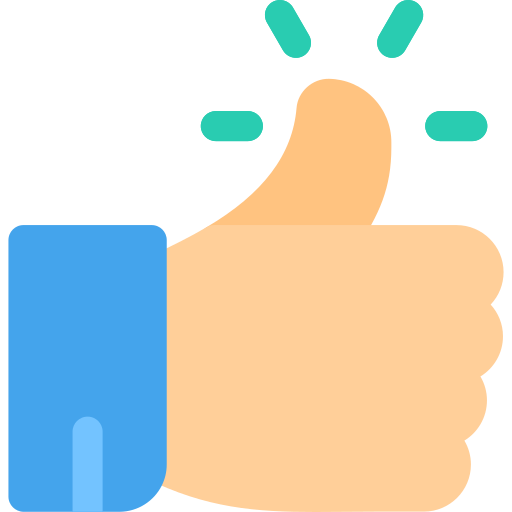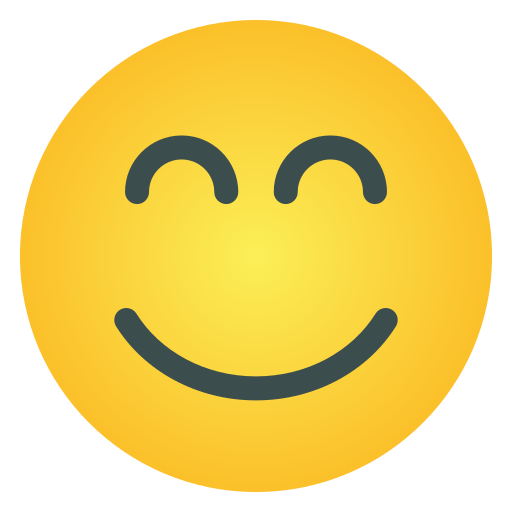Print EML files to PDF with Attachment

The EML file stands for electronic mail that supports several email clients such as Microsoft Outlook, Windows Live Mail, Mozilla Thunderbird, AppleMail, DreamMail, and others. The EML files do not help to save multiple email messages into in single file. So users convert EML files to PDF because it is a universally accessible format, and create, print, and share information. So, if you follow this blog post, you can easily learn how to convert EML to PDF. Now, I will discuss why users want to transfer EML files into PDF format.
Main Reason to Transfer EML to PDF
Here, I am explaining some specific reasons for users to convert EML files to PDF
- PDF format allows you to effortlessly open, create, print, and transfer documents to other devices such as iPhones, iPads, laptops, and computers.
- There is no requirement for any additional application.
- It also helps to maintain all metadata, email formatting, attachments, and other important data.
- It is generally used to save large-sized documents into a single PDF document with better password protection for more safety.
- The PDF documents are commonly used for legal and evidential purposes.
How to Print EML files to PDF with Attachment?
Converting EML files into PDF documents using a manual method or professional software. Here, I am providing you with the complete working process that resolves your query on how to print EML files to PDF with attachments. Additionally, we will explain all the advantages of a professional tool and the disadvantages of the manual method.
Manual Method to Convert EML to PDF with Attachment
Convert EML to PDF with the help of Mozilla Thunderbird and Microsoft Outlook email clients. To convert EML files to PDF manually, you must have to install both applications on your Computer.
#Method 1. Convert EML File to PDF with Attachment
- Open the Microsoft Outlook email client on your computer.
- Then, tap on the file tab and select print from the left menu.
- Choose the Microsoft Print to PDF option from the list.
- Select the destination to convert EML files to PDF documents.
- Enter the file name as per your equipment, and lastly, tap on Save to complete.
#Method 2. Print EML files to PDF with Attachment using the Mozilla Thunderbird email client.
- Open the Mozilla Thunderbird email client on your computer.
- And drag and drop the file into your local folder.
- Now, right-click a new folder and click on ImportExportTool NG.
- After that, import EML messages and single EML messages.
- Search for EML files the click on the open button.
- Tap on Ctrl + P or select print from the menu.
- Choose print to PDF, choose the other settings option, and then click on print.
- At the end, in the save as menu, provide a location and the file name, after that tap on the save button.
Disadvantages of The Manual Method to Convert EML Files to PDF
- With this manual method, not possible to convert a large number of EML files into PDF format.
- To export multiple EML files into PDF, repeat all the steps again and again.
- To convert EML files into PDF manually, you must have special knowledge in the technical field.
- Also, it does not help to save EML files into PDF format along with attachments.
- With this method, there is a high chance of data loss and corruption.
Professional Method to Convert EML File to PDF File Format
To print EML files to PDF with attachment, use the best and specialised tool, CubexSoft EML to PDF Converter Software, to convert batch EML files into PDF documents along with all attachments. Also, the tool is designed with a simple and graphical user interface, so non-technical users can easily export EML to PDF. Also, the tool provides preview options, check all uploaded EML files before starting the conversion process on the software screen. Additionally, you can easily run this software on both Windows and Mac operating systems. Also, the tool provides other advanced features like different filter option that helps to convert relevant email messages into PDF format within a few minutes. The tool also offers various attachment options like embed attachments to PDF, extract attachments separately, converting attachments to PDF, append attachments to PDF, etc. Also, you can easily convert EML files of Microsoft Outlook, Mozilla Thunderbird, AppleMail, DreamMail, Windows Live Mail, Windows Mail, and many others.
Follow Simple Steps to Export EML Files into PDF
- Install and open the EML Converter Tool on your system.

- Choose the EML files to convert into PDF format.

- Cross-check all loaded EML files on the preview panel before the conversion process.

- Then, click on the export button and choose PDF format.

- After that, click on the browse button and select the destination option to save the output file.

- Lastly, click on the convert button for the conversion.
Wind-Up
Above, we have discussed print EML files to PDF with attachments. In this blog, we have mentioned manual and professional methods to convert EML files to PDF. You can easily opt for any one method as per your requirements. The manual method lacks advanced features, i.e., time-consuming, high risk of misplacing information, not support non-technical users. For these reasons, I would like to suggest to you the most effective tool to convert EML files into PDF without any data loss. Also, the tool offers a free demo version, allowing you to convert the first 25 EML files into a PDF document without paying any fees.