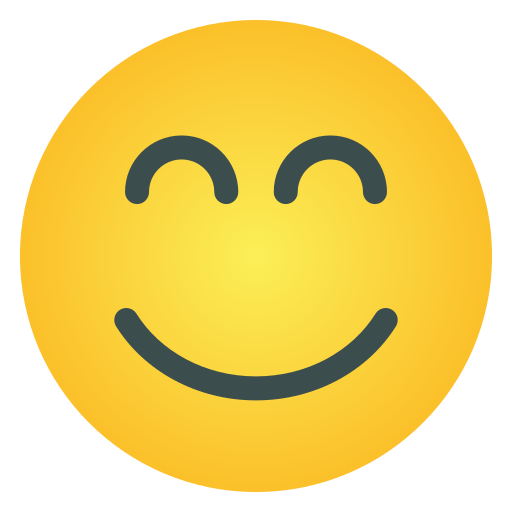-
Fil d’actualités
- EXPLORER
-
Blogs
-
Evènements
What to Do Right After a Data Breach: A Complete Guide

Introduction
Picture this: it’s a normal workday, and suddenly you get a dreaded alert—"unauthorized access detected." Your heart sinks. Your data has been compromised. Whether you're a local business owner or part of a global firm, a data breach feels personal, terrifying, and overwhelming.
Don't worry. You're not alone—and you're not helpless. This guide walks you through what to do right after a data breach, step-by-step, in simple language, with a friendly tone and practical local insights.
Why Data Breaches Are a Growing Concern
With digital transformation speeding up, cybercriminals are becoming smarter. From phishing emails to ransomware attacks, data breaches are happening more frequently than ever—and no one is immune.
The Emotional and Financial Impact of Data Breaches
Beyond just money, breaches hurt trust, reputation, and mental peace. Clients may lose confidence, and the fear of “what else did they get?” can keep you up at night. That’s why acting fast—and smart—is crucial.
Step-by-Step Guide to Responding After a Data Breach
Step 1: Stay Calm and Don’t Panic
Yes, easier said than done. But panicking won’t help. Clear thinking leads to clear action. Pause. Breathe. Prepare to act logically.
Step 2: Identify the Breach Source
Start by investigating:
-
Was it a hacked email?
-
A compromised device?
-
A leak from inside?
How to Detect the Entry Point
Use antivirus logs, firewall data, and login records. If you're unsure, don't hesitate to get an IT expert involved.
Step 3: Secure Your Systems Immediately
Disconnect Affected Devices
Unplug or isolate compromised devices from the network to prevent further spread.
Change All Access Credentials
Change passwords for all users—especially admins. Use strong combinations, and if possible, implement MFA (Multi-Factor Authentication).
Step 4: Assess the Damage
Figure out:
-
What data was stolen or altered?
-
Are customer records, payment info, or personal IDs involved?
What Data Was Compromised?
Make a list and mark high-risk data like credit cards, passwords, health records, etc.
Step 5: Inform Your Team or Organization
Communication builds trust internally. Your team deserves to know what’s happening and how they can help. Assign roles for response, investigation, and support.
Why Communication is Critical
If people don’t know what’s going on, they might make things worse—accidentally or intentionally.
Step 6: Notify Affected Individuals and Authorities
Legal Requirements and Best Practices
In many regions, it’s legally required to inform:
-
Customers
-
Data protection authorities (like GDPR, HIPAA, etc.)
-
Possibly law enforcement
Use clear, calm, and professional language in your notification.
Step 7: Engage Cybersecurity Experts
Hire professionals who specialize in breach response. They can:
-
Trace the source
-
Close security holes
-
Prevent further damage
Local experts are often faster and understand regional threats better.
Step 8: Start Documenting Everything
Keep a Record for Legal & Insurance Use
Log:
-
When the breach was discovered
-
What actions were taken
-
Who was notified
This will help with legal defense, insurance claims, and process improvements.
Recovery Process
Step 9: Recover Lost or Stolen Data
Use Backups and Restore Points
Restore your systems using secure, clean backups. Ensure backups weren’t infected too.
Step 10: Monitor for Ongoing Threats
Watch out for:
-
Repeat attempts
-
Phishing targeting affected customers
-
Unusual activity in logs
Set alerts and stay vigilant.
Step 11: Strengthen Cybersecurity Measures
Rebuild smarter. This is your chance to fortify your digital walls.
Prevent Future Breaches
Train Employees on Cyber Hygiene
Most breaches start with human error. Teach your staff:
-
Don’t click suspicious links
-
Use strong passwords
-
Lock screens when away
Update Software and Systems Regularly
Outdated systems are a hacker’s paradise. Set reminders to:
-
Update software
-
Patch vulnerabilities
-
Replace legacy hardware
Use Multi-Factor Authentication (MFA)
MFA adds an extra layer of security—even if a password gets leaked, your data stays safe.
Conduct Regular Security Audits
Schedule quarterly checks or hire a firm to test your defenses. Prevention is always cheaper than recovery.
Local Touch – Handling Breaches in Small Businesses
Challenges Faced by Local Companies
Small businesses often lack dedicated IT departments or big cybersecurity budgets. But you can still:
-
Use free or affordable tools
-
Build strong passwords
-
Educate your staff
Community Support & Reputation Management
Be transparent with your customers. Honesty goes a long way. A heartfelt apology, free support, or a discount can help rebuild trust. Your local community wants you to succeed—lean on them.
Conclusion
Data breaches are scary, no doubt. But how you respond matters more than the breach itself. Quick action, clear communication, and ongoing prevention will help you bounce back stronger than ever.
Whether you're running a cozy café or a fast-growing IT firm, knowing what to do right after a data breach could save your business, your customers’ trust—and your peace of mind.
FAQs
What is the first thing to do after a data breach?
The first step is to stay calm and immediately secure your systems to prevent further damage.
Who should I report a data breach to?
Notify affected individuals, relevant authorities (like data protection agencies), and possibly local law enforcement.
How long does it take to recover from a breach?
It depends on the severity, but typically from a few days to several weeks. Ongoing monitoring may last even longer.
Can a small business survive a major data breach?
Absolutely. With the right response and community support, even small businesses can recover and come out stronger.
What are the most common causes of data breaches?
Phishing, weak passwords, outdated software, and insider threats are the leading causes.