-
NEUIGKEITEN
- EXPLORE
-
Blogs
-
Veranstaltungen
How to Remove Password from PST File without Software (2025 Guide)
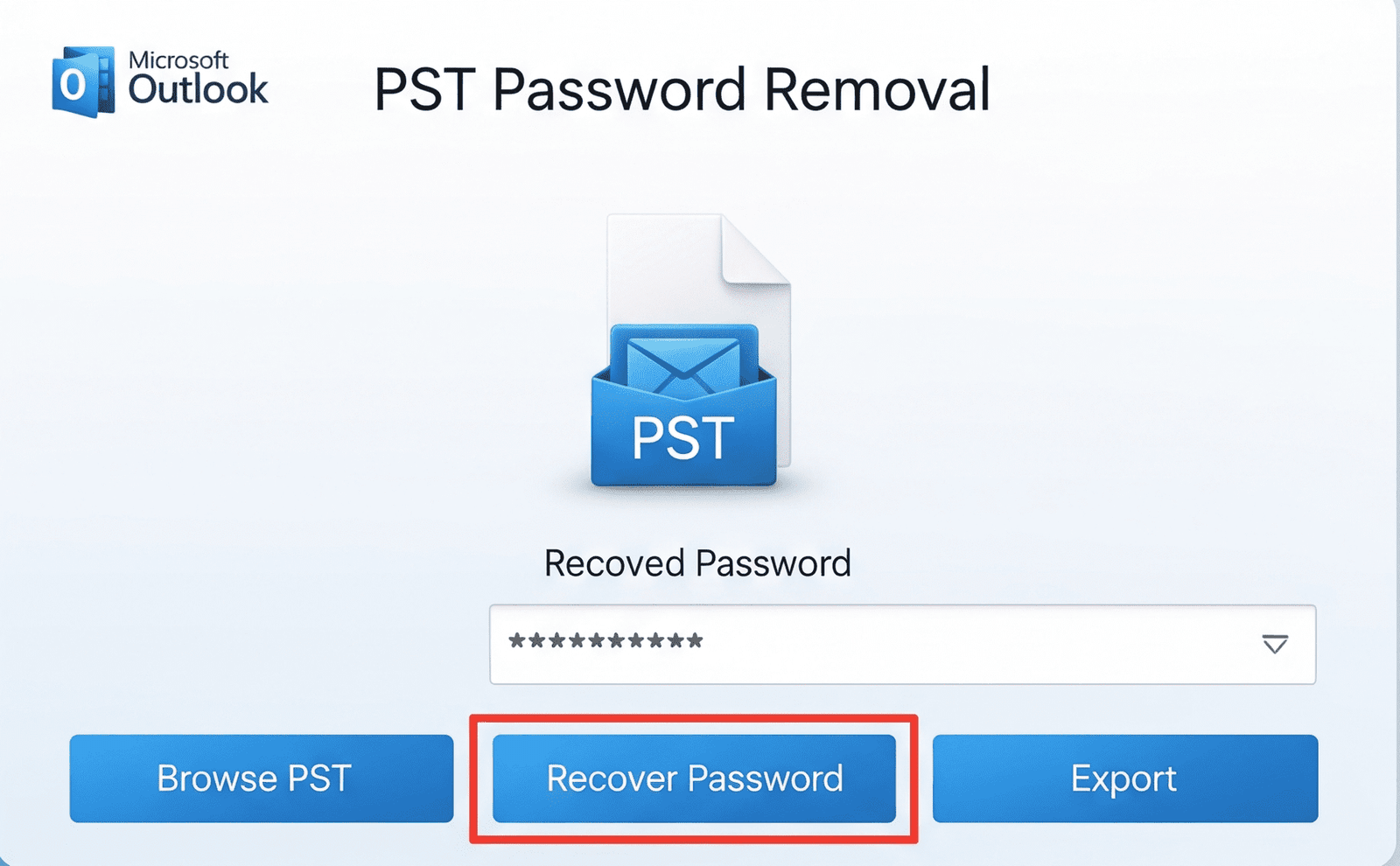
PST files are likely common to you if you use Microsoft Outlook. These files store your emails, calendars, contacts, and other Outlook data. Sometimes, these PST files are password-locked for security. However, opening the file gets challenging if you forget the password.
This post will explain how to remove a PST file's password in 2025 without the need for any additional software. Also, we will mention some alternative tools that can help you.
Why do you need to remove the PST file password?
- You can't remember the old PST file's password.
- You need to access the PST file of a former employee in the office
- You need to access the backup data, but the password is unknown
- You need to remove the old password and install a new security system
Warning:
It's difficult to remove a password from a Microsoft Outlook PST file. If you edit the file incorrectly, your data may get corrupted. So, follow the steps given below carefully.
How to Remove Password from PST File without Software – Manual Method
Microsoft Outlook itself does not have any direct option that helps in removing the password. But through a trick, you can remove the password without a third-party tool, if you remember the old password.
Prerequisite: This method works only if you know the existing password.
Step 1: Open Outlook
Open Outlook 2016, 2019, or Microsoft 365.
Step 2: Go to Account Settings
To access Account Settings, select File > Account Settings.
Select your PST file by going to the Data Files tab.
Step 3: Open Settings
Double-click on the selected PST file and click on the Change Password option.
Step 4: Remove the password
- A new window will open where you will be asked for three things:
- Old password
- New password
- Verify the new password
- Enter the existing password in the Old Password
- Leave the New password and Verify password blank
- Click OK
Now the password of your PST file has been removed.
What if you don’t remember the password?
If you have forgotten the password and the above method doesn’t work, then you will have to resort to a third-party tool.
PST Password Recovery Tools to Remove Password (2025)
The most popular email program in the world, Microsoft Outlook, offers data storage. Format for Personal Storage Tables (PST). Many times, users set a password to keep their Outlook PST file secure, but when they forget the password, it becomes impossible to access the file.
In such a situation, GainTools PST Password Recovery Tool helps you – an easy, fast, and safe tool that recovers forgotten passwords in a jiffy.
What is the GainTools PST Password Recovery Tool?
A program called GainTools PST Password Recovery runs on Windows and can retrieve passwords from Outlook PST files that are password-protected. Its main purpose is to help users retrieve passwords without data loss.
This tool is special for those users who have forgotten the password of their old PST files and need access.
Key Features
Easy way of password recovery:
The tool comes with a very simple interface. You can use it even if you do not have technical knowledge.
Recover all types of passwords:
This software easily recovers even unique, strong or complex passwords.
Data Safety:
Your PST data remains safe during the recovery process. There is no change or corruption.
PST Version Support:
Compatible with Outlook 2021/2019/2016/2013/2010/2007, & previous file versions
Operating System: Windows 11, 10, 8.1, 8, 7.
How to use? (Step-by-Step Process)
Download the GainTools PST Password Recovery Tool from their website.
- Install the software on your system.
- Browse the password-protected PST file.
- Click on the Recover Password button.
- The software will show your password on the screen in a few seconds.
- If you want, copy the password and use it in Outlook.
Why choose GainTools?
GainTools is one of the few tools that gives users a fast and result-oriented solution without any complicated process. If you want to save time and recover the password without putting your data at risk, this tool can be a reliable option for you.
Conclusion
You can manually remove the PST file's password using Outlook if you possess it. However, using a reliable PST password recovery tool is the safest option of action if you have forgotten the password.
There are many tools available in 2025 that make password recovery easy and safe.
Frequently Asked Questions (FAQs)
Q1. Is it safe to remove the password of a PST file?
Yes, if you know the valid password or use a certified tool.
Q2. Can removing the PST password delete the data?
No, the data is safe if you follow the right procedure.
Q3. Does this method work in all versions of Outlook?
The manual method works in Outlook 2010 to 2021, provided you remember the old password.






