-
Web sayfası bildirimcisi
- EXPLORE
-
Blogs
How to Delete Duplicate Multiple Mail in Outlook?
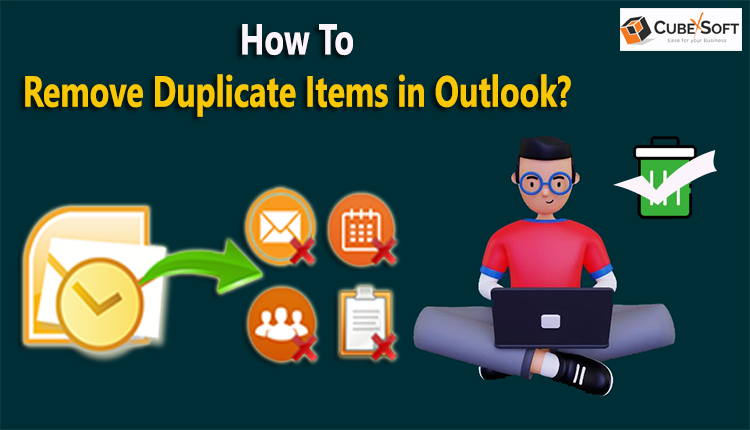
Duplicate emails in Outlook can quickly clutter your inbox, leading to unnecessary storage use and a less efficient experience. Whether you’re dealing with repetitive notifications, newsletters, or multiple copies from a single sender, removing duplicates is crucial for maintaining an organized inbox. Fortunately, Outlook offers several methods to help you find and delete duplicate emails quickly. In this article, we’ll walk through how to delete duplicate multiple emails in Outlook.
Why Do Duplicate Emails Appear in Outlook?
Before diving into solutions, it’s important to understand why you might encounter duplicate emails in Outlook:
- Server Syncing Issues: Sometimes, a sync issue between your email server and Outlook can cause emails to be downloaded multiple times.
- Imported or Forwarded Emails: If you’ve recently imported emails from another account or forwarded them from a different device, you might end up with duplicates.
- Rules or Filters: Misconfigured email rules or filters may inadvertently cause emails to be received multiple times.
Now, let’s explore different methods to remove these duplicate emails from your Outlook inbox.
Method 1: Use the Clean Up Tool in Outlook
Outlook has a built-in feature called the “Clean Up Tool” that can automatically remove duplicate emails within a folder. Here’s how to use it:
Run Outlook and go to the Folder where you want to remove duplicates
From the Home tab in the ribbon, look for the Clean Up button. You’ll see options for:
- Clean Up Conversation: Removes duplicates within a single conversation.
- Clean Up Folder: Removes duplicates from the entire folder.
- Clean Up Folder & Subfolders: Removes duplicates from the folder and any subfolders.
Select the Clean Up Folder option
Method 2: Use Search to Find Duplicates and Delete Them Manually
If you don’t want to rely on Outlook’s Clean Up tool, you can use the search functionality to find and delete duplicate emails manually. Here’s how:
1. Open Outlook and navigate to the folder where you suspect duplicates.
2. Use the search bar at the top to filter emails by certain criteria. For example, you can search by subject, sender, or keywords that are commonly found in the duplicate emails.
3. Once you have the filtered list, visually scan the results for duplicates.
4. Select the duplicate emails by holding the Ctrl key and clicking on each duplicate message.
5. Right-click and choose Delete to remove them from your inbox.
Professional Way to Delete Duplicate Multiple Mail in Outlook
CubexSoft Outlook Duplicate Remover is a specialized software designed to detect and remove duplicate emails in your Outlook mailbox. Whether you’re using Microsoft Outlook for personal use or business, this tool helps optimize your email management by ensuring that duplicates are removed automatically, saving you time and keeping your inbox tidy.
The software works with Outlook PST files/OST files, so you don’t need to worry about losing any email data when cleaning up duplicates. It allows users to remove copies of emails, contacts, calendars, and even tasks.
Key Features of CubexSoft Outlook Duplicate Remover
CubexSoft Outlook Duplicate Remover offers several features that make it an efficient and effective solution for dealing with duplicate emails:
The tool can detect and remove duplicate emails, contacts, calendar events, and tasks within a specified folder or across multiple folders.
Users can customize what criteria to use for identifying duplicates. You can compare emails based on various fields like Subject, Sender, Date, Body, Attachments, etc.
Before deleting any duplicates, the tool allows users to preview the duplicates, making sure you don’t remove important messages.
The tool features a user-friendly interface, making it accessible even for those who are not tech-savvy.
You can remove duplicates from multiple folders at once, saving time and effort.
CubexSoft Outlook Duplicate Remover is compatible with all versions of Outlook, from Outlook 2003 to Outlook 2019 and Microsoft 365
Download Free Demo Edition –
CubexSoft Outlook Duplicate Remover is a paid software, but it offers a free trial version that allows you to scan for duplicates and preview the results. To fully remove the duplicates, you will need to purchase the full version. The software is available for both individual users and businesses at different price points.
CubexSoft Outlook Duplicate Remover is an excellent tool for anyone looking to keep their Outlook inbox clean and free from duplicate emails. With its customizable features, user-friendly interface, and powerful scan options, it's one of the best solutions for managing email clutter in Outlook. Whether you’re dealing with hundreds or thousands of duplicate emails, this software can help you clean up your account in just a few clicks, making your email experience more efficient and organized.
The Concluding Words!
This blog post focuses on how to delete duplicate multiple mail in Outlook. Several potential methods for eliminating similar emails in Microsoft Outlook have been discussed. Check them out. Experts always advise employing automated technologies for this kind of problem. However, you can utilize any strategy that suits your needs.





