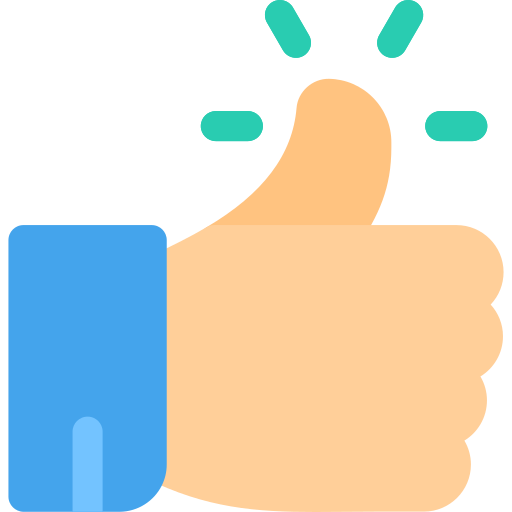-
Новости
- ИССЛЕДОВАТЬ
-
Статьи пользователей
How to Migrate Axigen Webmail to Office 365 Cloud

In today's digital era, businesses increasingly rely on cloud-based email platforms for better accessibility, security, and productivity. Axigen Webmail is a powerful email and communication server, but many users are choosing to move to Microsoft Office 365 for its robust features and seamless cloud environment. This blog will guide you through the process of how to migrate Axigen Webmail to Office 365 Cloud, explore reasons for the switch, explain the manual migration method, its limitations, and offer a more reliable alternate way.
Axigen Webmail is a mail server software designed for ISPs and businesses. It offers email services, calendaring, collaboration tools, and groupware features within a secure, customizable environment. Though it supports protocols like IMAP, POP3, and SMTP, it is often hosted on-premise or via private servers, limiting cloud-based flexibility.
Microsoft Office 365, now known as Microsoft 365, is a cloud-powered productivity suite offering Outlook, Word, Excel, Teams, OneDrive, and more. Office 365 not only centralizes communications and data but also ensures real-time collaboration, strong security protocols, and high availability, making it a top choice for businesses worldwide.
Reasons to Migrate Axigen Webmail to Office 365
- Cloud Advantage - Office 365 offers scalable, cloud-hosted infrastructure, reducing the need for on-premise hardware.
- Collaboration Tools – Smooth connectivity with Microsoft Teams, OneDrive, and SharePoint streamlines team communication and file sharing.
- Enhanced Security - Advanced threat protection, data loss prevention, and encryption ensure enterprise-grade security.
- Anywhere Access - Office 365 enables access to mail and documents from anywhere on any device.
- Business Continuity - Automatic updates, backup features, and uptime SLA ensure smooth business operations.
Manual Method to Migrate Axigen Webmail to Office 365
If your Axigen mail server is IMAP-enabled, you can perform the migration through the IMAP migration feature available in the Microsoft 365 Admin Center.
- Create Users in Office 365 - Set up user mailboxes in Office 365 that will receive the data.
- Configure Axigen for IMAP Access – Make sure that IMAP is turned on and that the server is reachable from external networks.
- Create a CSV File - Include source Axigen email address, username, and password.
- Start IMAP Migration -
Login to Office 365 Admin Center.
Go to Exchange Admin Center > Migration.
Choose IMAP Migration, upload CSV, and begin migration.
- Verify & Complete Migration: Confirm mail is delivered correctly, and finalize the batch.
Drawbacks of the Manual Method
- Technical Expertise Required - The process involves complex configurations and administrative knowledge.
- Time-Consuming - Large mailboxes or bulk accounts can make the process slow and prone to delays.
- No Selective Backup - You cannot filter specific emails by date, subject, or folder.
- Risk of Data Loss - Manual processes often lead to missing attachments, corrupted folders, or sync errors.
- Limited Scope - Only emails can be migrated—contacts, calendars, and attachments may not transfer reliably.
Alternate Axigen to Office 365 Tool
To make the migration process easier and more efficient, the CubexSoft Axigen Backup Tool for Mac & Windows provides a fully automated and user-friendly solution for transferring Axigen emails to Office 365.
Key Features
- Direct migration of Axigen mailbox to Office 365 account.
- Supports bulk email account conversion.
- Maintains email properties, formatting, folder structure, and metadata.
- Offers selective migration using date filters, folders, and more.
- Supports Axigen data backup into PST, EML, MBOX, MSG, and more.
- User-friendly interface for both technical and non-technical users.
- Compatible with Windows OS & Mac OS.
Conclusion
Migrating Axigen Webmail to Office 365 can be challenging if done manually, especially without technical expertise. To avoid the risk of data loss and time-consuming procedures, using a professional Axigen to Office 365 Tool is highly recommended. It not only simplifies the migration but also ensures data integrity and efficiency. Move to the cloud confidently and enjoy the full potential of Office 365 with a seamless migration experience.